last updated on June 13, 2023
About five weeks ago we modified the Starlink standard antenna and installed it flat on the roof of our four-wheel drive motorhome, see Starlink - Fixed installation of the standard kit antenna in the motorhome. Since then we have gained valuable experience and have been able to make improvements based on it.

The proprietary Starlink STX connector connections do not seem to be sufficiently waterproof (also reported in a similar way in various places on the Internet). Apparently, moisture got into the plug connection and caused problems up to the total failure of the system about three weeks after commissioning.
- Accordingly, the male/female STX connectors have been removed.
- The original dark gray Starlink cable has been replaced with a weatherproof/UV resistant Ethernet cable with RJ-45 connector assemblies.
- The new Ethernet cable was no longer glued to the roof, but mounted with cable ties in such a way that it could be replaced more easily if necessary.
- An RJ-45 plug was crimped to the Ethernet cable of the Starlink antenna (with Starlink pinout) and both plugs using one waterproof RJ-45 connector connected with each other.
- The connector was provided with an additional protective hose and like that Starmount itself also mounted 30mm higher above the roof.
- The hole in the Starmount with the white ethernet cable that was now fed through was closed with a Fischer sealing adhesive sealed.



The modifications made have several advantages:
- Due to the 30mm higher mounting, there is now a lower risk that the components on the roof (Starmount with Starlink antenna and cable connection) are "in the water".
- By using RJ-45 connectors, it is now much easier to test the components for possible faults
- By using a normal Ethernet cable (significantly cheaper than the original Starlink cable), it can be replaced much more cheaply in the event of a defect.
As part of the improvement measures, components of the previous 24V control of the Starlink antenna were also replaced with better ones, see this post.
The improved system will then be on display in around two weeks at the Adventure four-wheel drive in Bad Kissingen on the status of Bliss Mobil B.V
addendum:
Of course, the findings described above inevitably lead to the desire for a housing with a built-in waterproof RJ-45 coupler for the modified Starlink antenna.
A look at Starmount's website shows that something like this already exists, see "Starmount all in one". Of course, the container with the waterproof connectors would be interesting for the application here, but without the other electronic components.

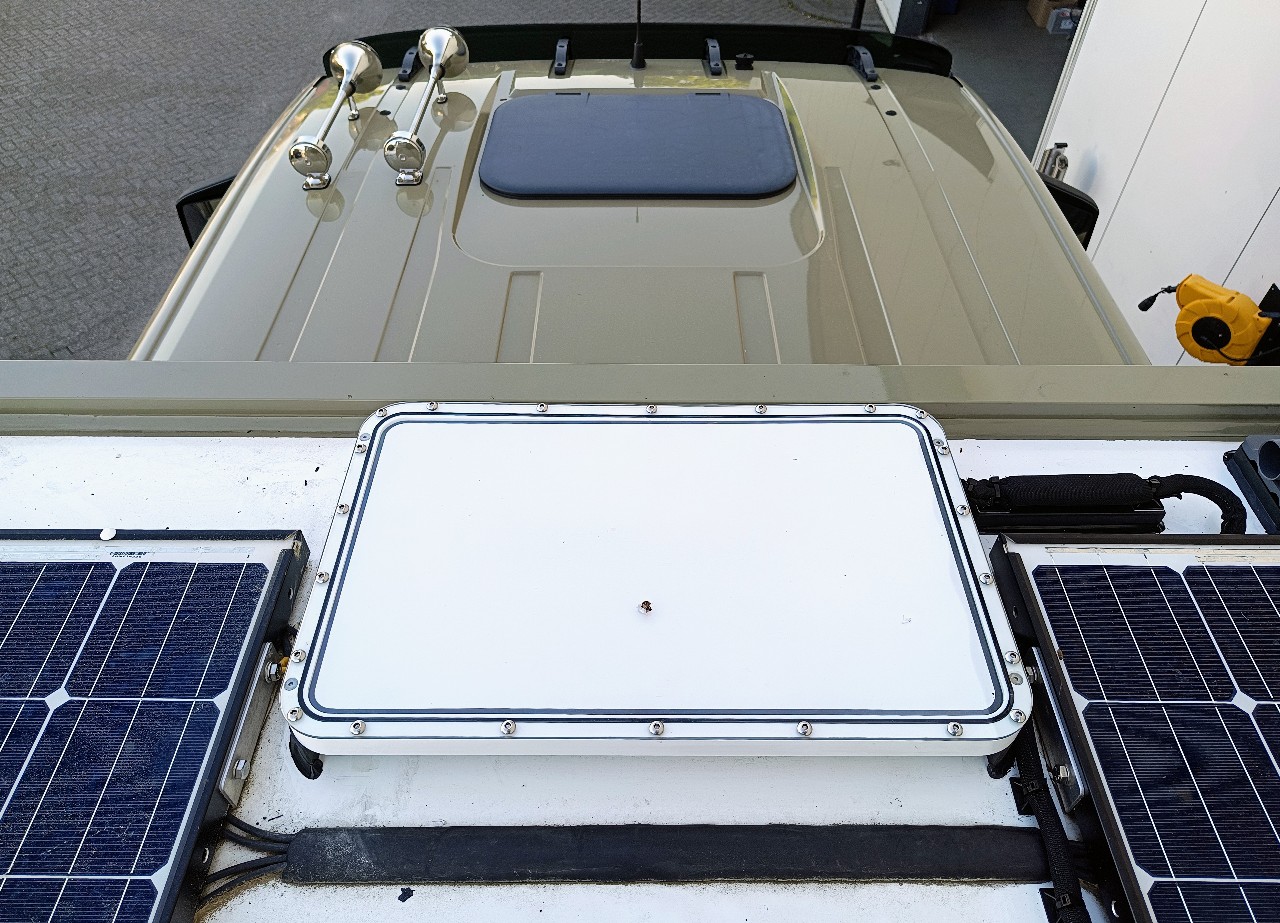
Leave a Reply